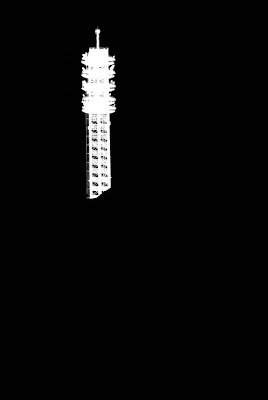The Light at the End of the Tunnel
Hotel life is almost at a close. I can't really say I'm going to miss it. Japan has been cool, that I'll miss, but I'm looking forward to hanging around my own house and sleeping in my own bed. Oh, and showering in my own shower.
Compared to most, though, my room is quite spacious. I have a kitchen. Here, I'll show you.
 Pretty sweet, huh? That white pitcher-looking thing actually boils water. I didn't take a picture of them, but I also have a small fridge and microwave. Between hot water and a microwave the gourmet possibilities are endless.
Pretty sweet, huh? That white pitcher-looking thing actually boils water. I didn't take a picture of them, but I also have a small fridge and microwave. Between hot water and a microwave the gourmet possibilities are endless. There is no shortage of entertainment possibilities either. I have one of the few rooms that has a couch from which you can enjoy your favorite programs on the nice flat screen TV provided. There is one whole English channel to watch. It's CNN. But when I say it's English, I mean England English. Plus it is updated at an astounding rate. You might watch some headlines on it and four days later watch again only to find a new set. They really spare no expense.
I did manage to pull myself away from the entertainment for a while, however. Since I had my computer I was able to watch some conference. When I'm at home I like to build a puzzle during conference because it keeps my mind aware (so I don't nod off) but I can still pay attention. So I figured I'd find a puzzle. I didn't have to look hard because they had some at the NEX. After I bought it, it occurred to me that I might not have a surface large enough to put it together. At home I always have my card table so I didn't even think about it. Well fortunately the desk was large enough. Here it is about done.
 Speaking of puzzles, this weekend we had a bazaar on base. They have one of these twice a year and you can buy all sorts of cool stuff. One of the cool things I bought was this little wooden puzzle.
Speaking of puzzles, this weekend we had a bazaar on base. They have one of these twice a year and you can buy all sorts of cool stuff. One of the cool things I bought was this little wooden puzzle.  My family will appreciate this because I remember when I was a kid my dad had a few of these little wooden puzzles and one of them looked just like this one. When I saw it I had to have it.
My family will appreciate this because I remember when I was a kid my dad had a few of these little wooden puzzles and one of them looked just like this one. When I saw it I had to have it. Anyway, back to the room. The real centerpiece of the room was the high tech toilet. Check this beast out.
 Before I came to Japan I had never seen a toilet with a control panel. To be accurate, though, it's actually the toilet seat that has the control panel. It's very advanced. Here's a close-up.
Before I came to Japan I had never seen a toilet with a control panel. To be accurate, though, it's actually the toilet seat that has the control panel. It's very advanced. Here's a close-up. From this panel you can control all sorts of ways of cleaning yourself up. Plus the seat has a little heater in it for added comfort on those midnight potty breaks. I actually saw a row of these in an electronics store. Maybe I can fit one in my suitcase.
From this panel you can control all sorts of ways of cleaning yourself up. Plus the seat has a little heater in it for added comfort on those midnight potty breaks. I actually saw a row of these in an electronics store. Maybe I can fit one in my suitcase.Anyway, this Friday it's USA or bust. I can't wait to see Chelsea and Jake again.